MoRenderer Plugin for Autodesk MotionBuilder
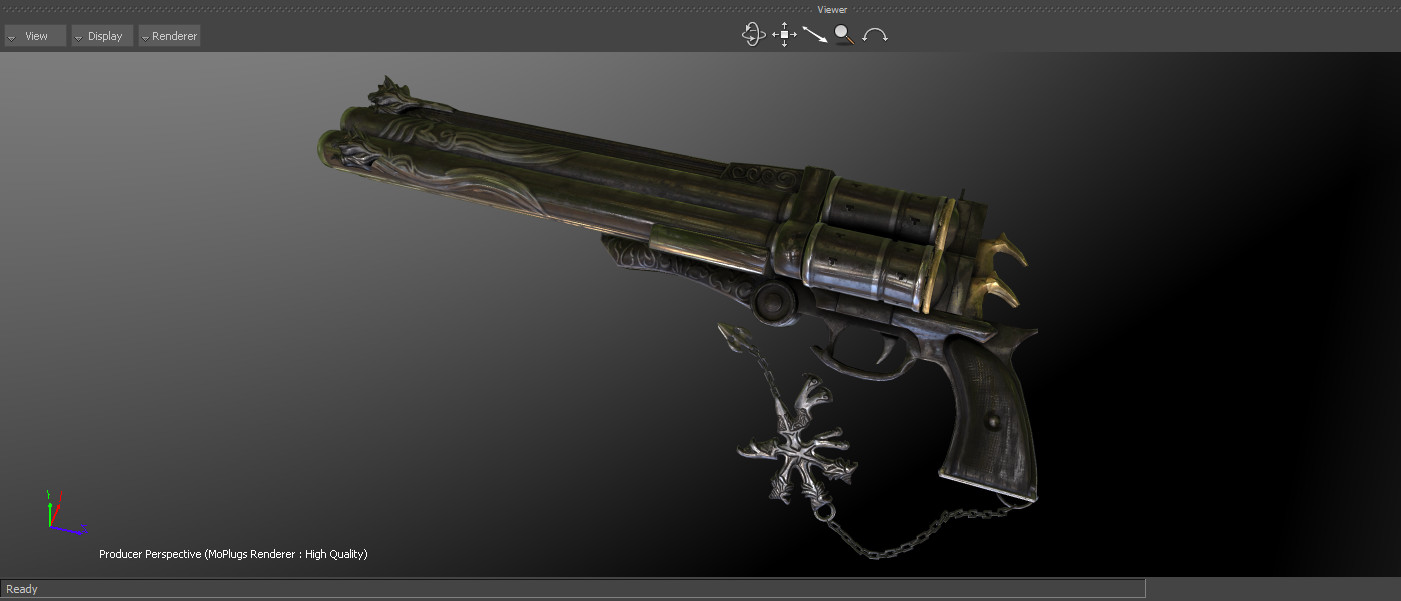
Resolution presets
Presets is a xml file located in the
Name of a file is “resolutionPresets.xml”
Here is an example of a file
<?xml version="1.0"?>
<Presets Default="2K (2.35:1)">
<preset Name="Custom" Width="0" Height="0"/>
<preset Name="720p (16:9)" Width="1280" Height="720"/>
<preset Name="720p (2.35:1)" Width="1280" Height="545"/>
<preset Name="1080p (16:9)" Width="1920" Height="1080"/>
<preset Name="1080p (2.35:1)" Width="1920" Height="817"/>
<preset Name="2K (16:9)" Width="2048" Height="1152"/>
<preset Name="2K (2.35:1)" Width="2048" Height="871"/>
<preset Name="4K HD (2.35:1)" Width="3840" Height="1634"/>
<preset Name="4K (2.35:1)" Width="4096" Height="1679"/>
</Presets>
You could specify Default name, so that resolution will be used as a default.
Resolution presets are available in the Renderer object Navigator Layout or in property view.
NOTE!
When using global resolution, the manager will skip all cameras that are connected to constraints (facial), shaders (projectors), user objects (extended camera and cubemap rendering)
In a future updates, better for all the facial, projectors and extended rendering use another type of object. Camera should be only for final film compositing and rendering.