GPU Particles Shader
Overview
New Elements with the plugin
- GPU Particles shader - main shader
- Collision Sphere marker - a sphere collision object for particle system
- Collision Terrain marker - a terrain generator and collision object
- Force Drag - get force from this object velocity
- Force Wind - specified direct force (can be turbulence)
- Force Motor - radial force field
GPU Shader Particles is located in Assets Templates \ Shading Elements \ Shaders
Collisions and Forces are located in Assets Templates \ Physical Properties \ Particles
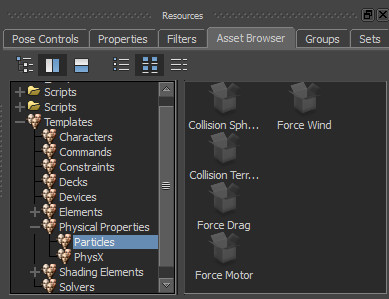
GPU Shader Particles Properties
Generation
Emitter - source of particle emitting, could be
- Volume - generate a new particle inside the emitter bounding box
- Vertices - generate a new particle from one of emitter vertices
- Surface - generate a new particle on one of emitter surface polygon
Play Mode
- Live - simulate particles in real-time with system time
- Play - simulate particles along the timeline with local time
Use Custom Range - flag to use specified start/stop local time range, during which particles will be emitted Emit Start - specify a local start time of particles emitting Emit Stop - specify a local stop time of particles emitting
Reset Time - this is an option for local Play Mode. When you enter a reset time, the particles will be reseted to start position Reset Quantity - number of particles that will be generated from the beginning on simulation or on a reset operation Use Rate - flag to generate number of particles specified in Particle Rate per second Particle Rate - how many new particles will be emitted per second
Use PreGenerated Particles - very important option. Particles generation could be precached (start random position, start velocity, start color, etc.) or everthing could be calculated on fly
Emit Direction (unit vector) - vector direction in local emitter coords system. Particles will use the direction to compute start velocity Dir Spread Latitude (%) - particle variation in latitude sperical coord Dir Spread Longitude (%) - particle variation in longitude sperical coord
Use Emitter Normals As dir - that is options for Vertices and Surface emit type. A new particle will use vertex normal or polygon normal as it’s start direction instead of “Emit Direction” property
Emit Speed (units) - start velocity speed in “Emit Direction” Emit Speed Spread (%) - variation in start velocity speed
Inherit Emitter Speed - when flag is on, then particle will inherit velocity from it’s emitter in additional to it’s own assigned start velocity
Live Time (secs) - particle life time in seconds Live Time Variation (%) - percentage of particle life time variation
Dynamic
Mass - how heavy the particle is, that is used in applying forces on a particle. 100 is equal to 1 mass unit Damping - percentage or damping when applying a velocity. The current particle velocity is slowind down by damping factor.
Use Gravity - when flag is on, then particle will be affected by global gravity force F = m * g2 Gravity - global gravity force direction and value
Use Floor - when flag is on, particle will collide with a floor plane Floor Friction - Floor Level -
Use Forces - when on, particles will be affected by a list of attached forces Forces - attached forces objects Use Collisions - when on, particles will be affected by a list of attached collisions Collisions - attached collision objects
Self Collisions - experimental flag, when particles collide with each other with their own assigned radius (size)
Use Turbulence - this is a global flow force, noise 3d function that changes particle velocity in time. Effect looks simular to a wind force.